
Best Document Management Systems of 2025: Pricing & Features Comparison
Discover the best Document Management Systems of 2025 for engineering, construction & enterprise teams—secure, scalable & built for ...
Solutions
Workplace Management Solutions
Real Estate Management Solutions
Maintenance Management Solutions
Energy Management Solutions
Engineering Document Management Solutions
Asset Management Solutions
Automate campus scheduling for classes, meetings, and exams with our EMS software.
Plan and manage conferences effortlessly with EMS software to impress guests and streamline operations.
Boost workplace flexibility and maximize space use with seamless desk and room booking.
Organize workplace or campus events smoothly, creating memorable experiences.
Optimize workspace, manage allocations efficiently, and reduce costs with our space management solutions.
Deliver projects on time and within budget by improving communication, collaboration, and efficiency with our software.
Streamline lease accounting for ASC 842, IFRS, and GASB compliance.
Manage leases efficiently by tracking key dates, analyzing costs, and ensuring compliance.
Centralize data and analytics for better insights, faster negotiations, and revenue growth.
Centralize facility and asset maintenance, automate work orders, and ensure compliance with our CMMS software.
Extend asset life, reduce downtime, and prevent costly repairs with data-driven monitoring.
Prevent equipment failures and extend asset life by detecting and addressing issues early.
Make sustainable, cost-efficient energy decisions by monitoring and optimizing power consumption.
Remotely monitor and control equipment with real-time data to predict issues, boost efficiency, and reduce downtime.
Easily share and collaborate on documents, creating a single source of truth for engineers and contractors.
Manage and analyze assets across their lifecycle to schedule maintenance, reduce downtime, and extend lifespan.
Improve visibility, automate work orders, and ensure compliance for efficient facility and asset management.
Resources
Browse our full library of resources all in one place, including webinars, whitepapers, podcast episodes, and more.
Self-Service & Support
Looking for self‑service training, best practices, helpful videos, product resources, or support? You’re in the right place.
About Accruent
Get the latest information on Accruent, our solutions, events, and the company at large.
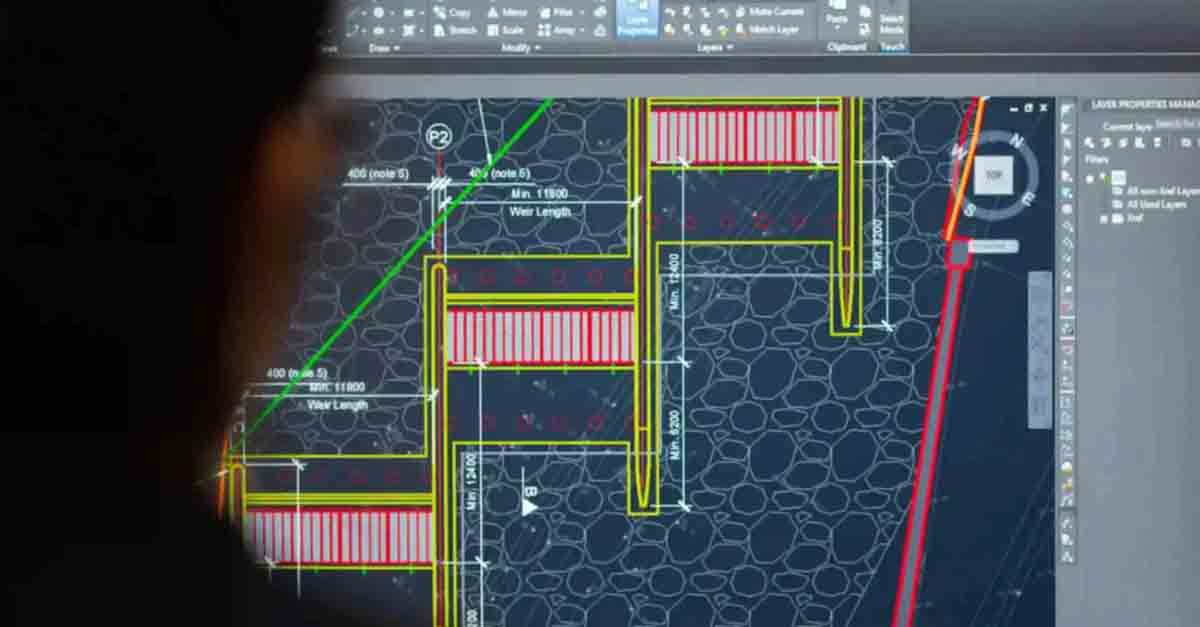
Discover the fundamentals of electronic file management, where we lay out best practices, introduce top systems, and highlight the benefits. Ideal for professionals in engineering and manufacturing, this resource helps streamline file organization and storage, boosting productivity and operational efficiency.
Employees can waste up to five hours per week searching for digital documents. That is time spent doing nothing – no work, no productivity, no innovation.
The solution to this issue is electronic file management (EFM). This system not only reclaims this lost time but provides a more robust approach to document security and accessibility.
By implementing the right software, organizations enable real-time editing and feedback, streamline document retrieval, and foster a collaborative workspace no matter the location. It is a foundational strategy to drive significant cost savings through document management.
Electronic File Management (EFM) organizes, stores, and retrieves documents – replacing traditional paper files. This system speeds up information retrieval and reduces physical storage costs through improved search functions and indexing.
For enterprises of all sizes, EFM provides improved data security, supports regulatory compliance, and facilitates remote collaboration. Businesses across manufacturing, pharmaceuticals, and oil & gas sectors use EFM to ensure data accuracy and mitigate risk in fast-paced environments. It is a foundational concept for modern business.
For an organization to tap into the full potential of what electronic file management has to offer, it is important to follow best practices. It begins with establishing clear guidelines to avoid any type of waste. Here are five electronic file management best practices:
Make things simple and intuitive. Design a logical folder hierarchy that mirrors the organization’s established workflow. This facilitates quick and easy file access. Structure folders by department, project type, and access level. Finding a file should not be a confusing and therefore frustrating experience for a user. This organization minimizes time spent searching and supports better file management practices.
Did you know that 80% of employees will recreate documents if they cannot find them? Avoid this waste of resources. Develop standardized naming conventions that include project names, dates, and version numbers. This will streamline file searches and sorting. Consistency in file names reduces confusion and improves clarity across all departments. This means that every team member can quickly locate and utilize documents as needed.
Protect documents from avoidable mistakes. Implement version control procedures to maintain oversight of document modifications. Utilize timestamping and version numbering to track changes and prevent the use of outdated or conflicting file versions. This type of system ensures that all team members access the most current documents. It protects data integrity and consistency across the organization.
Keep systems and operations up to date. Consistently review and update file access permissions and make sure that only authorized users can access sensitive information. Conduct periodic audits of user permissions. Update to new security needs, staffing, or regulatory changes. This practice prevents unauthorized access while maintaining compliance with legal standards.
Regular monitoring allows for swift remediation actions, safeguarding data integrity and ensuring compliance with regulations.”— Forbes Technology Council
Avoid unnecessary data loss. Implement a backup strategy to protect against data loss from hardware failure, cyberattacks, or natural disasters. Regularly save copies of files to both on-site and off-site locations. These backups should be encrypted to prevent unauthorized access. The dual-location storage will secure the data while improving disaster recovery capabilities.
Looking for reasons why EFM systems are worth investing in? Adopting an EFM offers a wide array of advantages, from process to costs to security. Here are four key benefits of electronic file management:
Get the most out of workers’ time and resources. EFM eliminates manual tasks and expedites document retrieval and sharing. Proactive document control drastically cuts down on the time employees spend searching for and distributing files. The acceleration of document handling boosts overall productivity by minimizing tasks. It allows staff to focus on more important aspects of their work.
Foster a culture of working together and breaking down silos. EFM allows teams to access and edit documents simultaneously from any location. This real-time interaction speeds up decision-making and facilitates a more dynamic and connected working environment. Such accessibility means that projects move forward swiftly and efficiently. It is about keeping all team members well-informed and engaged.
Protect systems and data without sacrificing compliance. The best EFM systems improve security through features such as access controls, encryption, and audit trails. These elements keep sensitive documents protected against unauthorized access and breaches. Additionally, electronic file management software makes compliance easy. It easily mitigates risks while reinforcing data integrity.
Do not spend when there is no reason to. EFM significantly cuts costs by reducing paper use, storage demands, and the time spent on manual engineering document management tasks. These efficiencies decrease direct spending on materials and space while improving staff productivity. Resources can now be diverted towards more strategic activities. The streamlined system finds substantial financial wins across the organization.
What an EFM looks like in practice depends on its setup, infrastructure, and deployment methods. Understanding the different types of document control systems can help enterprises choose the most suitable system.
An on-premises electronic file management system stores data on company-owned servers and equipment. This setup provides organizations with full control over their file management and security protocols.
It is ideal for businesses requiring stringent data control and immediate access without relying on internet access. However, it requires an upfront investment in infrastructure and ongoing maintenance. Also, by nature, an on-premises EFM is not flexible and does not cater to workers in various locations, which may be a problem depending on the business.
Cloud-based systems store data on servers managed by external providers. That means the data can be accessed from anywhere with internet access. This type provides flexibility, scalability, and reduced IT overheads because providers handle system maintenance and upgrades.
Further, security and compliance are managed through encrypted connections and regular audits. It is appropriate for enterprises looking to minimize initial costs and utilize the potential of advanced IT frameworks.
Hybrid EFM systems are what they sound like. They combine the security features of on-premises setups with the accessibility of cloud services. This type allows sensitive documents to be kept on-premises while less important data can be stored in the cloud for easier accessibility, collaboration, and scalability.
Hybrid models offer flexibility in managing document access levels. They are particularly beneficial for organizations transitioning from traditional to modern IT environments without the need for a full-scale infrastructure overhaul.

What is the best electronic file management software for an organization? It is an important decision. When evaluating EFM software, consider these four factors:
Think about the future and the goals of the business. Consider software that can scale with the growth of an organization. The ideal system should accommodate an increasing volume of files and users without a drop in performance. This capability means the software can support an enterprise on a long-term basis. It adjusts to higher demands as the business expands.
What is the current setup and layout of the organization’s software? Choose EFM software that easily integrates with existing systems and tools. Consider capability with operating systems, email clients, and other regularly used tools. Prioritizing smooth integration will simplify workflows while eliminating the inefficiencies of operating disparate systems.
Protect data at all costs. Look for software offering comprehensive security measures, including encryption, access controls, and audit trails. These features protect sensitive information while ensuring the system adheres to industry regulations and compliance standards. Robust security protocols safeguard data from unauthorized access and cyber threats.
Keep things simple and get results. Select user-friendly software to help with quick adoption and minimal training requirements. Software that is intuitive and easy to navigate will improve productivity while reducing any potential pushback from users. Consider what type of support and training solutions are offered by the vendor.
Accruent’s Redeye is a leading electronic document management system that provides a centralized platform for managing files throughout their lifecycle. It provides comprehensive accessibility, security, and full compliance with regulatory standards. For many users, it is an indispensable tool, especially for those in industries with intensive documentation needs such as manufacturing, oil & gas, and pharmaceuticals.

Some key benefits of Accruent's RedEye are the following:
Accruent’s Redeye sets the standard for electronic file management. Unlike general providers, the powerful software is specifically designed for document management and the needs of industries dealing with a high volume of information. It ensures improvements in compliance, processes, and efficiency. It is shepherding a future rooted in productivity and innovation.
Want to know more? Learn about the RedEye difference, and schedule a demo today.
An electronic file management system (EFM) is a digital solution designed to organize, store, and retrieve documents electronically. This system replaces traditional paper files by digitizing documents. It improves accessibility and security while facilitating easier and faster retrieval of information.
Within an EFM system, electronic files are kept track of through indexing, categorization, and metadata. Utilize a consistent naming convention and regularly update file directors to keep information straight. Additionally, document version control and audit trails help organizations trace documents.
Organize electronic files by developing a structured filing system that categorizes documents in a logical hierarchy. Utilize folders and subfolders labeled according to specific criteria such as project name, date, or document type. Use metadata tags and a consistent naming convention for files for easy organization and retrieval.
Examples of electronic file management systems include SharePoint, Google Drive, Dropbox Business, and RedEye by Accruent. Each system offers unique features such as collaborative tools, cloud storage options, and specific compliance measures catering to diverse business needs and regulatory standards. Research the benefits of each one to find out what is best for an organization.
Discover the best Document Management Systems of 2025 for engineering, construction & enterprise teams—secure, scalable & built for ...
Multisheet CAD files are vital for drawing management, but many firms forgo their potential. Discover why splitting files is detrimental to your ...
Discover the benefits and essentials of Enterprise Document Management (EDM) in our comprehensive guide. Streamline your document management today!
Subscribe to stay up to date with our latest news, resources and best practices.
* To unsubscribe at any time, please use the “Unsubscribe” link included in the footer of our emails.