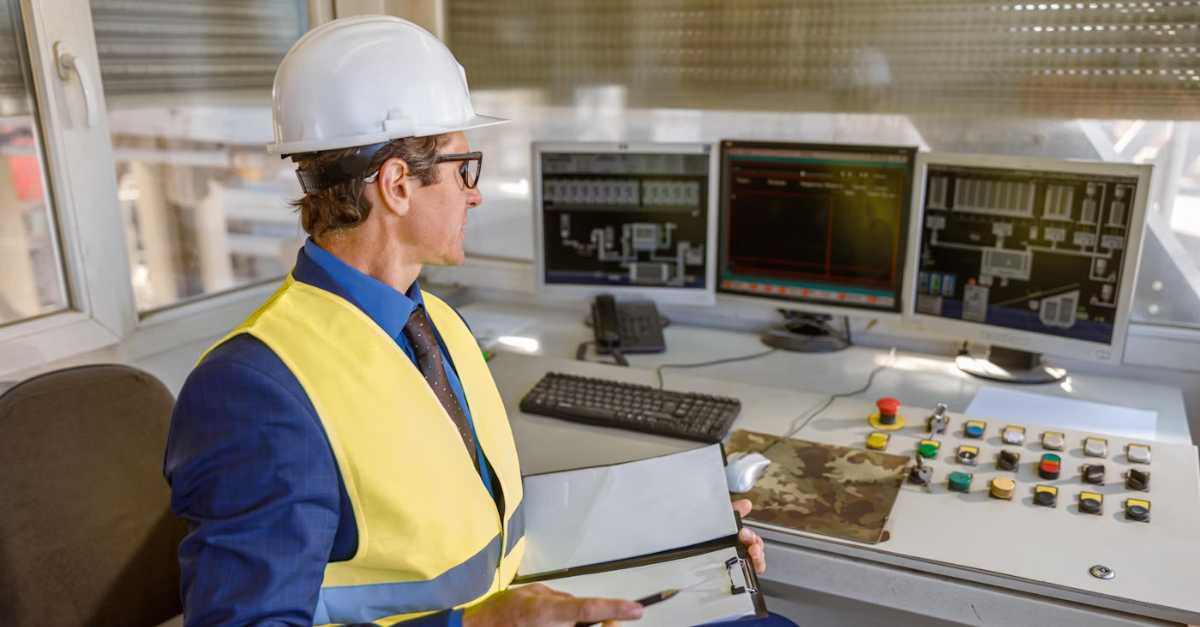
What Is Document Control? Why Is It Important?
Discover the importance of document control for efficient management, version control, compliance, and streamlined workflows.
Solutions
Workplace Management Solutions
Real Estate Management Solutions
Maintenance Management Solutions
Energy Management Solutions
Engineering Document Management Solutions
Asset Management Solutions
Automate campus scheduling for classes, meetings, and exams with our EMS software.
Plan and manage conferences effortlessly with EMS software to impress guests and streamline operations.
Boost workplace flexibility and maximize space use with seamless desk and room booking.
Organize workplace or campus events smoothly, creating memorable experiences.
Optimize workspace, manage allocations efficiently, and reduce costs with our space management solutions.
Deliver projects on time and within budget by improving communication, collaboration, and efficiency with our software.
Streamline lease accounting for ASC 842, IFRS, and GASB compliance.
Manage leases efficiently by tracking key dates, analyzing costs, and ensuring compliance.
Centralize data and analytics for better insights, faster negotiations, and revenue growth.
Centralize facility and asset maintenance, automate work orders, and ensure compliance with our CMMS software.
Extend asset life, reduce downtime, and prevent costly repairs with data-driven monitoring.
Prevent equipment failures and extend asset life by detecting and addressing issues early.
Make sustainable, cost-efficient energy decisions by monitoring and optimizing power consumption.
Remotely monitor and control equipment with real-time data to predict issues, boost efficiency, and reduce downtime.
Easily share and collaborate on documents, creating a single source of truth for engineers and contractors.
Manage and analyze assets across their lifecycle to schedule maintenance, reduce downtime, and extend lifespan.
Improve visibility, automate work orders, and ensure compliance for efficient facility and asset management.
Resources
Browse our full library of resources all in one place, including webinars, whitepapers, podcast episodes, and more.
Self-Service & Support
Looking for self‑service training, best practices, helpful videos, product resources, or support? You’re in the right place.
About Accruent
Get the latest information on Accruent, our solutions, events, and the company at large.
Explore the history of document version control, benefits, common execution barriers, and recommendations to ensure the greatest success.
If you’re not prioritizing comprehensive document version control, you’re compromising the effectiveness of your engineering tools and operations – and it could be costing your business money and efficiency.
Why? Without effective version control, your employees and decision-makers can wind up acting on information that is out-of-date, incomplete, or missing across individuals and departments – and this can lead to major financial and efficiency concerns.
And this problem is more common than you might expect, particularly in organizations that operate with manual or legacy systems. Here’s how to ensure effective version control to uphold the integrity of documents, increase productivity and make good use out of your relevant data.
Document version control is a systematic process of tracking, managing, and organizing the various versions of a document as it changes over time. By investing in a document version control system, businesses can ensure that changes, edits, and updates are recorded, and users can access and revert to older versions of the document when needed. It helps maintain a clear audit trail of document changes, enhances collaboration, and minimizes the risk of errors or conflicts when multiple individuals are working on the same document, making it an essential tool for businesses.
Automatic document version control and auditing helps ensure that all versions and drafts of a document are accurately recorded and managed across team members and devices. This type of content management can lead to marked benefits, including:
The right document version control system will allow you to easily access a previous version of your documents and projects, which can help guard your important information in the case of computer crashes, mistakes, or data loss. It can also allow you to see who edited particular documents and when, which can help your team better track and manage file changes.
Effective document version control software allows multiple people to work simultaneously on a current version of a document or project without a document going out-of-date or edits interfering with another person’s work. One team member can also access a working copy for document revision across locations and devices.
This version management prevents team members from working on out-of-date or multiple versions while decreasing delays that would come with only one person working on a document at a time.
Without access to up-to-date engineering drawings and documents, utilities professionals can often struggle to collaborate within their department and with other departments. Additionally, they can also encounter increased difficulty remaining compliant with regulatory bodies.
Document version control resolves this concern by helping team members organize important compliance information and letting them easily access relevant documentation.
Various stakeholders, contractors and engineers involved in a project can make it difficult to uphold the integrity of the engineering data at hand. Without document control software or an EDMS, it’s also difficult to search for documents and drawings – in fact, on average, maintenance, engineers, and operations teams spend roughly 2 hours a day searching for accurate and up-to-date engineering information.
Using an EDMS with document version control, all users having access to up-to-date, accurate information – which ultimately helps maximize productivity, save time, increase safety and ensure data integrity.

Automatically tracks all document revisions, maintaining a complete history for easy rollback and auditability.
Supports concurrent engineering by allowing multiple users to work on documents simultaneously, with real-time visibility into changes.
Implements detailed access controls to ensure that only authorized personnel can view or modify documents.
Maintains comprehensive audit trails, recording all actions for accountability and compliance purposes.
Offers customizable workflows to manage document lifecycle stages, including creation, review, approval, and archiving.
Facilitates efficient document routing and approval processes, reducing manual effort and errors.
Provides a single, centralized repository for all engineering documents, ensuring easy access and management.
Supports various file types and integrates seamlessly with CAD and BIM systems for comprehensive document handling.
Helps organizations meet industry-specific regulatory requirements by maintaining accurate records and facilitating audits.
Ensures document integrity and traceability, critical for compliance in sectors like pharmaceuticals, oil & gas, and manufacturing.
Enables real-time collaboration among internal teams and external contractors, improving communication and project efficiency.
Features markup and commenting tools to streamline the review and feedback process.
The process of document storage and version control has gone through quite a few evolutions in recent decades. Originally, documents were updated and stored manually using pen, paper and filing cabinets. It was straightforward and simple but messy and inconsistent. Formatting varied depending on the document and the user, the process was prone to human error and companies often faced incomplete or hard-to-find information.
Then there were the first online document storage systems: complex systems that were often hard to update and faced issues like low user adoption, poor integrations and difficulty uploading and storing files. In some ways, these made the document storage and document control even more difficult. Some information was still on paper, some was in the system correctly, some was partially uploaded but incorrectly formatted – the list goes on.
In all instances, the inefficiency and inconsistency often led to significant consequences, including:
Then, robust electronic document management systems (EDMS) began to emerge. These systems offer more precise document management in an easy-to-use, well-integrated and highly adopted system.
Overall, a modern EDMS will:
That said, this will only work if your EDM system is highly adopted, easy to access, simple to integrate – and conducive to effective document version control.
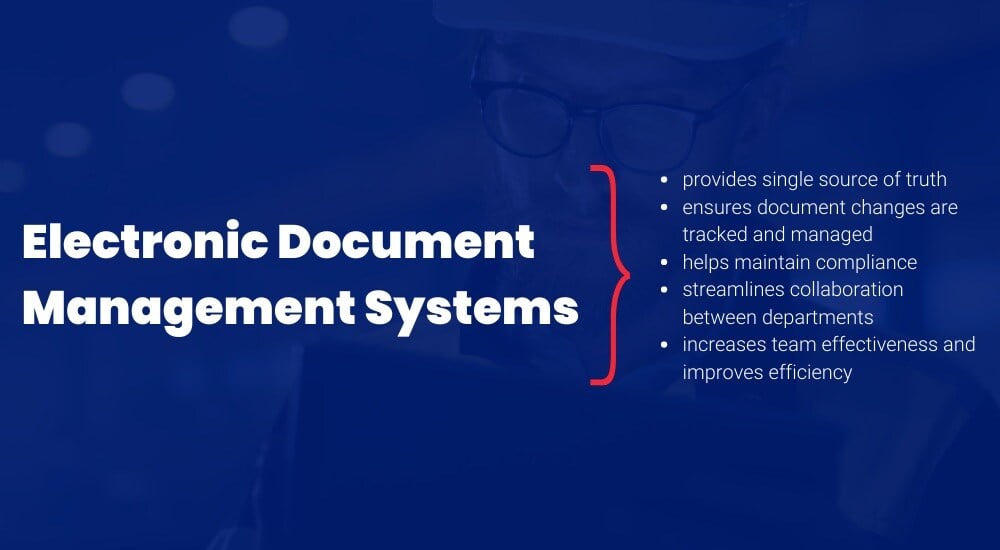
A dedicated EDMS administrator can help you maintain your documents and your EDMS system after implementation. This individual can be responsible for:
This person can also help your organization avoid the mistakes listed above, which can ultimately save money and increase your operational effectiveness.
If you want to execute document version control effectively, it’s important that you keep a clear document history outlining any changes you made, when they were made and who made them. This versioning capability can help you gain transparency about your current version while also allowing you to revert back to previous document versions whenever necessary.
Similarly, the right EDMS will allow you to “check out” an electronic document, thereby providing revision control locking it against further edits. This can help safeguard documents against unapproved changes while preventing unnecessary revisions and the development of inaccurate versions.
All of your documents should have clear controls when it comes to who can access them, who can edit them and what edits each team member can make. For example, an important safety document should only be edited by qualified personnel.
In the same vein, you can also enable notifications so key team members are alerted when changes are made (I.e., when a document is edited or approved).
Meridian can ensure that the right people know when and how to accomplish a task, even if multiple team members or departments need to access a specific document. For example, during a motor assembly project, various engineers might have to review the integrity of the motor designs and updated wiring. Meanwhile, someone from fabrication might have to ensure that the right machinery is available to complete the project.
Workflows in Meridian can inform all relevant users of their responsibilities while automating key tasks like:
That way, organizations can keep their master data up to date while coordinating their change processes in isolated work areas with workflows. This can not only ensure data validation but also provide a full audit trail for regulatory compliance.

If you want to make version control work, ditch the legacy systems and opt for an easy-to-integrate, modern EDMs that allows you to access and edit documents from a computer, tablet or mobile phone.
Make sure that your system has security features in place like encryption to ensure that your documents are always safe and private. Also, make sure that you have a proper back-up system – possibly in the cloud – to avoid data loss or system crashes.
Connect to relevant systems so you can access and reference important documents. For example, maintenance and operations departments often store the majority of their asset-related information in a computerized maintenance management system (CMMS).
You can connect Meridian’s EDMS software to your CMMS to break down information silos, develop comprehensive insights, increase document security and make sure your asset information is accurate throughout the asset lifecycle.
Similarly, you can use Meridian to store, manage, render and visualize the 2D and 3D content from your other CAD software systems. You can also develop references and relationships between your documents so you can easily organize and locate your CAD documents, such as piping and instrumentation diagrams (P&IDs). More specifically, within Meridian EDM software, you can have all document references readily available, including project copies, equipment tags and functional locations.
This can sync all relevant information, providing the visibility you need to effectively use drawings and carry out a task.
Finally, it’s important to make sure that all teams involved in your projects – including external contractors – have access to the information they need. This not only ensures that field changes are accurately conveyed, but also streamlines communication when there are many projects happening at once.
Using Meridian, you can accomplish this by easily sending documents to contractors to view, update or augment as necessary. Additionally, the tool allows for automatic validation of CAD software file references and a full audit log of all actions so you can always maintain accountability and visibility into changes.
Want to learn more about document version control and other capabilities in Meridian EDMS? Schedule a demo.
A documentation version control system, often referred to as a Version Control System (VCS) or Source Control System, is a software tool or platform designed to manage and track changes in documents and source code over time. It enables multiple users to collaborate on a document while maintaining a history of revisions and allowing for easy tracking of who made which changes when. Most document version control systems provide features like branching, merging, and rollbacks, making it easier to coordinate and maintain the integrity of documents and source code in collaborative environments.
The best way to version control documents depends on your specific needs and preferences, but here are some commonly used and effective approaches:
How you choose to control various versions of documents will likely depend on the size of your team, the complexity of your document management needs, and your team's technical expertise. For larger teams and more complex projects, dedicated version control software or document management systems are often the best choices
One example of document version control is to use a numbering or naming convention to track different versions of a document. For instance, consider a project proposal document:
In this example, each version is labeled with a version number. As changes and revisions are made, the version number is altered. This naming convention allows users to easily identify the most recent version and track the document's history.
Businesses often face these challenges:
Lack of mobile access: Systems that aren’t cloud-based or device agnostic limit version control across locations.
Outdated legacy systems: Manual, disconnected tools hinder efficient document management.
Poor EDMS adoption: Low user engagement, unclear value, or lack of training reduce effectiveness.
No clear SOPs: Without standard procedures, document control becomes inconsistent and inefficient.
Discover the importance of document control for efficient management, version control, compliance, and streamlined workflows.
A purpose-built EDMS has the advanced functionality to support complex engineering information while streamlining operations and maintenance.
See how Seattle City Light Utilities implemented Meridian EDMS to attain document versioning control and data integrity over its 100 years’ worth of ...
Subscribe to stay up to date with our latest news, resources and best practices.
* To unsubscribe at any time, please use the “Unsubscribe” link included in the footer of our emails.